 A podcast – think "iPod" and "broadcast" – is an audio or video program that lives on the Internet and can be downloaded onto your computer or portable media player. Podcasts include recordings of everything from your favorite band to your favorite TV and radio shows – and even LTB's Conference Calling Series. LTB's educational conference calls, which can also be burned onto CD, can be automatically added as podcasts to your music library and synced with your iPod in just a few minutes. A podcast – think "iPod" and "broadcast" – is an audio or video program that lives on the Internet and can be downloaded onto your computer or portable media player. Podcasts include recordings of everything from your favorite band to your favorite TV and radio shows – and even LTB's Conference Calling Series. LTB's educational conference calls, which can also be burned onto CD, can be automatically added as podcasts to your music library and synced with your iPod in just a few minutes.
In this week's tutorial, we'll show you how easy it is to get LTB's Conference Calls onto your iPod as podcasts you can listen to anytime, anywhere.
1) Login to your MyLTB account. On your home screen, scroll over the "News & Events" tab and click on "Conference Calls".

2) If you already have iTunes installed on your computer, skip this step. If you don't have iTunes yet, click on the "Apple-iTunes" link provided and download it for free.
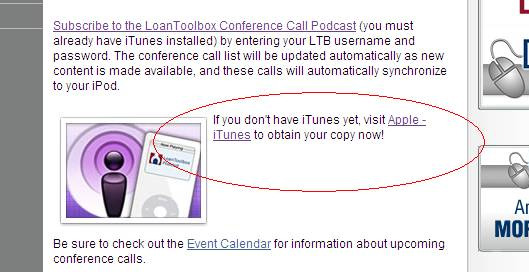
3) After installing iTunes or if you're already a member, click on the "Subscribe to the LoanToolbox Conference Call Podcast" link.
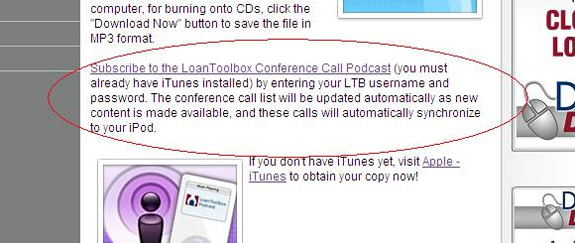
4) Your iTunes will automatically open up, and you will be prompted to type in your LoanToolbox username and password.

5) Once you've entered your username and password, you'll be presented with the 10 most recent Conference Calls from LTB as podcasts you can access anytime on your iPod.
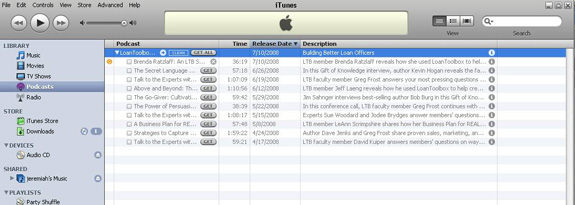
NOTE: To change the amount of podcasts and how often they are downloaded, go to "Edit" and then to "Preferences."
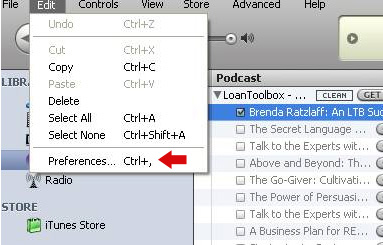
Here you'll find the default settings for iTunes podcasts, which you can customize.
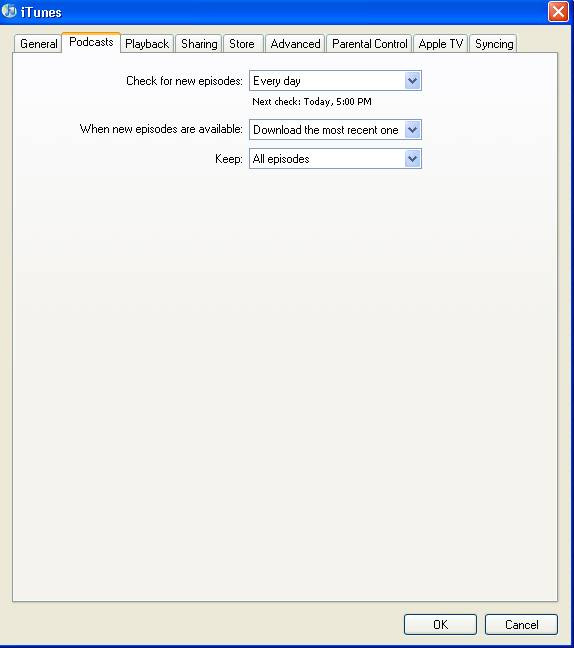
When you plug your iPod into your computer, iTunes will automatically sync to your iPod and download the podcasts (using the default settings on iTunes). Now, you can turn on your iPod and listen to the latest educational conference calls and interviews from LTB.
As always, if you have any trouble at all, call for support at (800) 963-1900 or send an email to support@loantoolbox.com. And don't forget: all Toolbox Tutorials are now available within LoanToolbox. Look for Toolbox Tutorials under the "Community" tab of your LTB homepage.
Stay tuned for another Toolbox Tutorial! |
