
At LoanToolbox, one of your best resources will always be the advice, experience, knowledge, support, and friendship of your fellow LTB colleagues on the Message Boards.
These boards represent the mortgage industry's most active online community – thousands of mortgage professionals at different levels of experience and success looking to share resources, to strategize, to place difficult loans, and even offer a pep talk now and then when the market gets tough.
Since this is such a large subject with so many great features, this week's Toolbox Tutorial will cover only the basic features and etiquette of the message boards. Next week, the Tutorial will take on the more advanced features and best practices.
Print out this email, or click the Message Boards Tab under "Community," and follow along with this week's lesson.
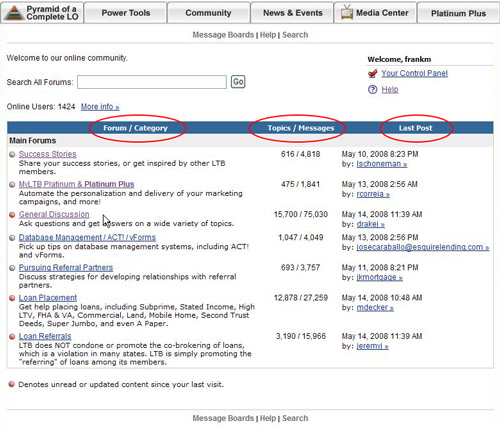
You have a lot of options on the front page to the message boards, but, for today's lesson, let's just focus on the seven discussion forums or categories.
Organized by topics in an easy-to-follow format, each forum has a short description below it that explains the topics you can read about or post within this forum. Keep these categories in mind, especially when you plan to post a message. You'll be much more successful by posting your message within in the appropriate forum.
To the right of each forum is a list of the number of topics and messages contained within that forum. For example, there are 616 topics with 4,818 messages in the Success Stories Forum.
To the far right you can even see who has posted the last message in that forum and when.
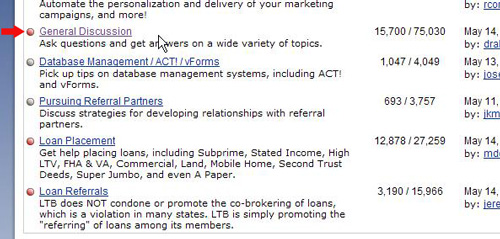
On the left of each forum is either a gray or red bullet. The red bullet lets you know that the forum has been updated since your last visit to LTB.
Let's click on "General Discussion," which has a red bullet, and see what hot topics are being discussed today.

Within the General Discussion Forum, there are a list of specific topics or threads being discussed, the author of the thread, how many replies have been made to the post, and the date/time of the last post. Again, the red bullets indicate new posts since your last visit. As you can see, there are 1047 pages in this topic, so make sure that you are on page one for the most recent material. (If you want, however, you can go through, read, and/or comment on as many pages as you like.)
Let's click one of the new topics:
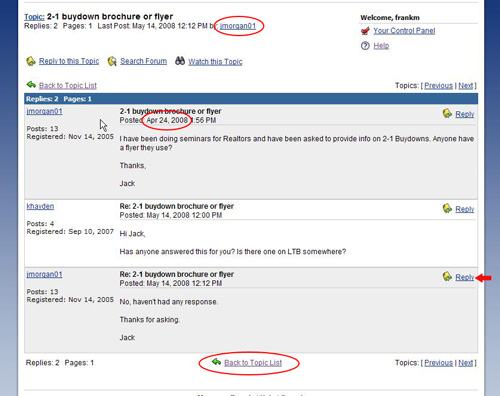
Start with the first post at the top of the list for the original message from the member who started the thread, which was on April 24. To find the most recent post or response, simply scroll through each subsequent message to the bottom. You can shoot right to the latest post by clicking on the most recent poster's name at the top of the page.
To return to the main forum topics, click on “Back to Topics List.” To reply to this topic, simply click "Reply" on the right side of the post or "Reply to this Topic" at the top of the page.
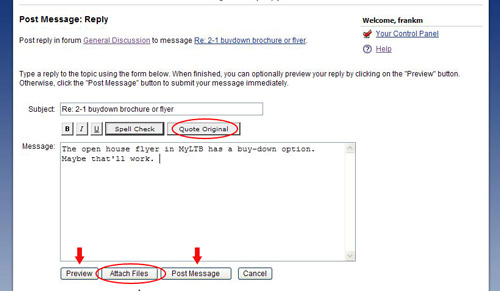
From the reply page, you can type in your response, format and spell check your work. You may also attach files, as long as each one is under 2MB. You can even quote the original message in your response. This feature helps you communicate better on longer threads when you're responding to different members.
Once you're happy with your text, you can preview your message and see how it reads, or you can just click “Post Message” to instantly add your message to the thread.
To post your own new thread, click on "Post New Topic" and follow the same steps.
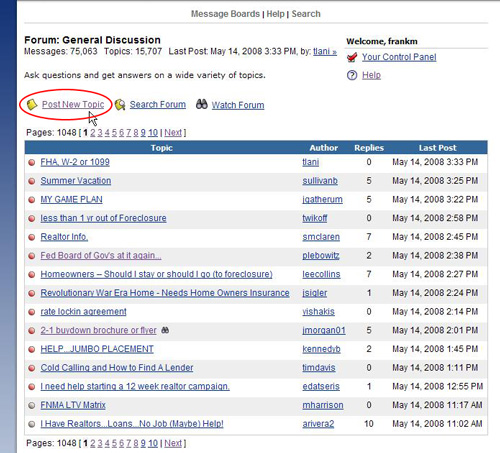
Remember, the message boards were created as a unique space in the industry where LTB members can truly help each other succeed. With this in mind, we have three basic rules of etiquette:
- Be courteous and clean in all communications;
- Do not solicit. (This does not mean you can't share or offer opinions on products or services that may benefit your follow members. This, of course, is a hard area to define sometimes, but it's safe to say that we all know selling when we see it); and
- Do not recruit.
That's it. Enjoy the Message Boards!
See you next Wednesday for another Toolbox Tutorial:
Lesson 6: The LTB Message Boards 201: Advanced Features |
